How to Compress a Background Video for SEO
What is Compression?
Compression can be a quite the undertaking for those who don’t understand it. Kbps, Multi-pass filters, I-frames, B-frames, P-frames, what does this all mean? Well that’s why we decided to write a blog post about this topic. A lot of people will merely upload a video to their site expecting that all is well or upload the video to a video streaming service like Youtube and think they are finished. This is not true, instead of simply exporting your video from your favorite editing software, it’s important to compress this video file further for faster upload and easier download times for the visitors watching the video on your site. The bigger the file the more time it will take to load even on YouTube. So it’s important to follow these steps below to insure that you are taking the full advantage of compression for SEO.
Why Do I Need to Compress My Background Video?
Well it’s pretty simple. For SEO purposes bounce rate is well considered to be a ranking factor. For those who don’t know what bounce rate is, it is the time it takes for a person to click on your site find what they need and bounce off from your site to another. So in order to have a good bounce rate is to have your visitors stay on your site for longer. What better way to do this then through video? Hence, why it is important for your background video to load quickly and efficiently so that somebody who visits your site is able to watch it and is not just staring at a load screen.
How Do I Compress My Background Video?
How do you compress your background video, you do it through compression software such as Apple’s Compressor or video editing software such as Adobe or Final Cut. The latter not being as flexible as the former. That’s why we recommend using compression software because it allows you to dial in certain parameters that you can not dial in on video editing software. The first thing you want to do in compression is figure out how small you need your video to be. The smaller the better but with small file sizes comes quality trade offs. Luckily, there are codecs such as H.265 and newer codecs coming out that help elevate the trade off but still we are in the days of lossy compression. For background videos I like to keep them under 5MB. For videos uploaded to YouTube you can be a little more liberal with the file sizes because the compression it undergoes in YouTube and because it’s hosted on your site. Keep it as small as you possibly can without diminishing the quality to a blocky mess. That might be a little extreme for some but for me, I don’t want things taking awhile to load. From here I will choose a specific kbps that allows me to get to the 1MB mark for background videos and an appropriate file size for my YouTube video.
The next part is how many frames it should process for the compression.
I generally do every 30 frames. NOTE: This doesn’t correlate to how many frames per second you filmed at, it is merely how many of the frames it should start the compression cycle. So when you choose 30 frames it goes and selects the 30th frame runs it’s compress and moves to the next 30th frame. Usually this is where IPB compression, Long GOP, etc.
comes into play. If you don’t know what that is don’t worry you don’t need to know, just compress your video every 30 frames. Viola. Through these simple steps you can compress your background video so that it doesn’t negatively effect your site’s SEO. If you have questions or comments please let us know by commenting below.
-Current-